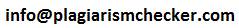Frequently Asked Questions
How Does the Plagiarism Check Work?
Visit www.PlagiarismChecker.com. Type several phrases from a student's essay, hitting the Enter key after each phrase. When you click the Submit button, this site links you to a Google search results page. The page has a list of Web sites that contain one or more of the phrases you typed in.
Why Should I Use This Plagiarism Checker?
PlagiarismChecker.com allows you to search for several phrases from a student's paper at the same time without having to type quotation marks or special operators, which most search engines require if you're trying to look for exact copies of a student's writing. This site automatically adds the quotation marks and special operators for you.
Other plagiarism detection services are available, but some only work if you buy subscriptions. Most of these services also require students to turn their papers in through a Web site, which is difficult for students who do not have access to the Internet. PlagiarismChecker.com is free and works on any papers, whether students e-mail them to you or turn in hard copies.
Why Did You Create This Site?
The first year that I taught middle school science classes, I suspected that my students were copying their research papers from the Internet. Back then, the easiest way to do a free check for plagiarism was to search on Google using their quotation mark operator. I found that a third of my students had copied from the Web. I gave them low scores and spent an entire period for a lesson on academic honesty. The year after that, only about a tenth of my students plagiarized.
By my third year, I had developed a reputation as a computer-savvy teacher, and only about one out of twenty students copied their work from the Web. I still had to spend a lot of time doing several Google searches on each paper, as some students would copy parts of their papers and write the rest themselves. Using this method, I had to remember to type quotation marks around each phrase, or else the search engine would not find exact copies of the phrases I was typing in.
I spent a few months looking around for a better way to check for plagiarism. I rejected most of the solutions I saw because they wanted me to buy subscriptions to their services. Some were free but required me to submit an entire student's essay online, which was not possible for me because my students turn in printed copies of their work. The remaining free solutions were not any easier to use than Google, since they also required me to type special operators and would only search for one phrase at a time.
Because I didn't find a free and easy way to check for plagiarism, I learned Web programming and created one myself. I hope this Web site will be as useful for you as it is for me.
Who Created This Site?
Darren Hom - a middle and high school teacher at Highlands Christian Schools in San Bruno, California. Out of his science, Bible, and study skills classes, his students' science research papers have had the highest incidence of plagiarism, probably because many science articles are available on the Web.
He prevents some plagiarism by teaching my students to be responsible and by asking them to follow specific formatting instructions on their papers. Most of the cheating that remains can be detected using PlagiarismChecker.com.
What Resources Did You Use to Create the Site?
The site template is based on the public domain Skidoo Too layout from Mister Ruthsarian's Web site.
The Web authoring tutorials at John Russell's Web site have been helpful; this is where I obtained a word-counting JavaScript function.
How Can I Help?
You can help by offering feedback, making a donation, shopping at my online store, or writing an article for this Web site. Thank you for your help in keeping this a free service!
How Do I Print the Articles?
You may download printable PDF versions and make copies for your students. Please don't distribute the handouts electronically or publish them to the Web. Direct people to this site or link to it instead.
If you don't want to download the PDF files, you can print the articles directly by selecting File > Print in your Web browser. The menus will automatically disappear, and the articles will be printed in a format suitable for handing out to students.
Thank you for caring about academic honesty.
The PlagiarismChecker.com Team